Google Hangouts is one of the world’s most popular messaging platforms, but any time you’re sharing information or communicating online, you want to make sure it’s safe to use.
Just as you’d expect your in-person conversations to be private, the same should go for any online platform as well, and Google manages to deliver on this front.
Is Google Hangouts Safe?
Google goes to standard measures to ensure their Hangouts users are safe, and that their data is kept private. With security features like encryption, strong password requirements, and customizable options about how can contact you on the messaging platform, there’s no need to worry about your safety if you’re using it right.
The safety and security of a communications platform like Google Hangouts are paramount to making their users feel comfortable, and it’s not something you have to second guess when using any of the Google services.
We’ll show you the measures they keep to protect their users and tips you can implement to make sure your online communications are kept safe.
How Does Google Keep Hangouts Safe?

Users of Google Hangouts rely on the app as one of the more popular options for messaging, and because of the simplicity of the app, it’s easier to make it secure.
On the whole, Google Hangouts is seen as a safe messaging platform, and it offers things like strong password protection, encryption of communications, and protection against unknown contacts.
As Google plans to transition most users over to Google Meet for their business needs in 2021, it’s good to know that they have even stricter safety measures in place.
Among some of the security and safety features, you’ll find on this communications platform, are:
- Recordings stored on Google drive are encrypted, as is any data on Meet. This includes video chat, meeting rooms, and other presentations.
- Users can report any type of abusive or suspicious behavior that takes place during a conversation, and then Google will look into the event and take whatever action is required. After a certain amount of offenses, the abusive party will no longer be able to use their Google account.
- Anyone without a Google account won’t be able to log into meetings or make contact with other Meet users. There will never be anonymous users joining your meetings or events on Google Meet.
- Meeting codes are created with 10 characters and 25 set characters, as a way to prevent hijacking. With these codes, it’s more difficult for anyone to guess a meeting code and enter the room accidentally. You may also require a phone PIN to take part if it’s been set up.
- The host of a meeting can make changes to the invite which will also change the unique code and the PIN required to enter it. This means anyone who has been removed from the invite list won’t be able to attend the updated event.
- Participants of a meeting won’t be able to enter the room more than 15 minutes before its start time. This is another safeguard against accidental and hijacking participants.
- Nobody will be able to enter a room without an invite, and if they want to attend but weren’t invited, they can use the knocking function. This gives only the host the ability to allow them to enter if they choose.
- The hosts and meeting organizers can change various security controls, remove participants, and mute people at any point during a meeting if they choose.
Can My Google Account Get Hacked?
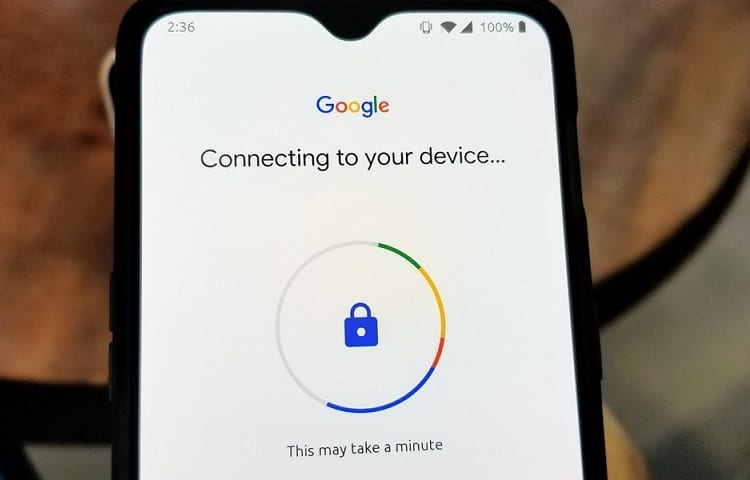
Almost anything online has the potential to be hacked, and this includes your Google Hangouts account or your Facebook page.
Hackers are getting smarter about how they get this personal information, but thankfully most of the big tech companies like Google are also catching up.
However, there are some other security concerns you might be interested in learning when you have a Hangouts account.
One of the biggest issues with Google Hangouts is that it doesn’t use end-to-end encryption in your conversations. Instead, Hangouts uses standard encryption which means it’s done while they’re being sent, so while they’re traveling between your device and the server at Google, they’re encrypted, and when they arrive at the server, Google will be able to access them.
If for whatever reason, someone with authority asks Google to give a transcript of your conversations, they will be able to do so. They have the ability to tap into these conversations and give that to certain authorities, like government agencies.
However, these would only be in extreme cases and under strict circumstances like illegal activity, and Google has made no effort to hide it as they outline it in their Transparency Report.
Another potential issue worth noting is that the images you send via the Hangouts chat app are shared through public URLs and people with the right skills can easily hack into them.
If you’re thinking about sending anything private that you wouldn’t want to get out there, Google Hangouts isn’t the best place to do so.
Tips for Staying Safe With Google Hangouts
A messaging platform can only be so safe, and then it’s up to the user to do the rest.
Just as you’d be careful on any other website or service online, there are some things you should do while using Google Hangouts that will keep you safe here as well.
Stay private from unknown users

Make sure your Hangouts profile is set up so that only people who have sent you an invite that you’ve accepted will be able to contact you.
The chance of an unknown user sending corrupted files or being a spam account is greater in this case, and you should only chat with people you know.
Don’t send private information
Regardless of how well you know the person you’re talking to, you should never send any sensitive or private information over Google Hangouts.
As there is no end-to-end encryption in place, it’s not as protected as other chat platforms, and your privacy can’t be 100% guaranteed.
Be mindful of opening links and downloading files
Any time someone sends you a link to a website or a file that you need to download, be careful about doing so.
Hackers can use unsuspecting web addresses to lure people into a false sense of security, or they might send you a file that looks like it’s safe to open, when it’s actually spyware or malware you’re downloading on the computer.
Even with a good virus protection program in place, you can still be susceptible to attacks.
Learning how to block and report
One of the smartest things you can familiarize yourself with on Hangouts is the block and report function. This enables you to block a user from contacting you altogether, or you can take it a step further and report them to Google as well.
Be mindful, though, Google will review some of your most recent conversations with this person to see if the report is factual.
Keep your login information private
Never share your login details or password with anyone else, and don’t write it down anywhere it can be accessed.
Using a password manager is a safe way to keep this information somewhere accessible by only you and making sure it’s not shared with other devices.
Google Makes Hanging Out Safe

There are few brands out there that have the reputation for safety and security like Google, and you can put your trust in almost everything they create.
When it comes to online platforms like Hangouts, you’re protected from unwanted conversations, hackers, spammers, and more, without having to do any of the guarding yourself.
Related Questions
Online security has never been a more pressing issue, as more and more of our lives make the transition to the internet.
If your business communications are run through platforms like Google Hangouts, you want to learn all you can about them, so read on for a few FAQs to learn more.
What Are the Disadvantages of Google Hangouts?
Google has started to transition users away from Google Hangouts and onto Chat and Meet, so it’s no longer going to be its primary platform for communications.
Additionally, features like video and audio chat will no longer be available, users are unable to set a status, and you need a Google account to take part, all of which could be seen as downsides to some users.
What’s Good About Google Hangouts?
Google Hangouts is a free and simple option for messaging others with a Google account.
Although some of the functions have been removed as they try to transition users to Meet and Chat, you can still quickly and easily send instant messages to people through your Gmail account or on the Hangouts website.
Resources:




