Businesses today are increasingly turning to webinars as a dynamic way to connect with audiences. This is particularly true for startups and entrepreneurs seeking effective engagement tools.
This guide highlights the top five webinar platforms for startups and entrepreneurs, and outlines the key features to look for in your choice of software.
Benefits of Having Webinar Software

Below, we’ll list some of the benefits of having webinar software.
Global Audience
Webinar platforms allow you to host live events that are accessible to anyone. You can interact with your viewers in real-time and answer any questions they may have. Through webinar software, you can connect with people from all over the world.
In addition, webinar software allows you to target a specific audience, which can help improve conversions.
Cost-efficient
Whether you’re looking to do video conferencing, promote a product, or deliver training sessions, the best virtual conference platforms offer a convenient and cost-effective solution. Compared to other marketing forms, such as TV or radio ads, hosting webinars is relatively inexpensive and can be delivered to a large audience with minimal effort.
Also, a webinar software can record webinars and archive the event, providing a valuable resource you can access anytime.
Enhanced Brand Perception
Companies can create a positive association with their brand by hosting high-quality online events and providing valuable information to attendees. Webinar platforms offer a rare chance to connect with potential customers on a personal level.
First impressions are everything. When potential customers see a company’s name for the first time, they form an immediate opinion about the brand. If the brand is associated with low-quality products or poor customer service, it can be challenging to change that perception.
Increased Engagement
Webinar platforms can increase engagement by allowing participants to interact with each other in real-time. For example, participants can use the platform’s live chat function to ask questions or make comments, and they can also use the whiteboard feature to collaborate on projects.
Webinar platforms often provide screen-sharing options for participants, further enhancing engagement.
Higher Return on Investment (ROI)
Businesses can provide information and generate leads without the time and expense of traveling to meet with potential customers. In other words, entrepreneurs will spend less but can earn more from closed sales and new leads.
Features of the Best Webinar Platforms
Webinar platforms have many advantages, as we saw earlier. Let’s review their most common features and how they can help businesses.
Ease of Use
You don’t want your attendees struggling to figure out how to join the webinar or how to ask questions. The webinar platform should be user-friendly so that even those without prior experience can quickly learn how to use it.
As an entrepreneur, you want your webinar to be smooth on both ends. Your webinar software should be reliable to avoid technical difficulties during the webinar.
Variety of Tools
A good webinar platform will come with a variety of marketing tools that you can use to make your webinars more engaging and effective. Some webinar software platforms offer advanced features, while others are more basic features like video conferencing and screen sharing.
Some webinar platforms allow you to record webinars, which can be helpful if you want to offer them as a resource to your audience later on. Other webinar software platforms offer built-in live chat features to encourage audience participation and screen sharing options that play a significant role when presenting.
Price
The price can vary depending on the webinar features you need. While many webinar platforms offer a free trial, they will eventually charge for their services. A webinar software may also charge a monthly or annual subscription fee. However, the price is often worth it for the service and benefits.
When selecting a webinar platform, always look for a balance between cost and quality. A cheaper webinar software may be more prone to technical problems or have less robust features.
Integration Options
A good webinar platform will integrate with your email marketing software, CRM, and payment processor. This way, you can automatically add registrants to your email list, track payments, and follow up with customers after the event.
Your webinar software should integrate everything to make managing your webinars easier and avoid duplication of effort.
Our Picks for the Best Webinar Platforms
Let’s go over our top picks for the best webinar platforms your business can go for.
Demio

This webinar platform provides a fast and easy browser-based experience for the audience. It has a slick design and user interface and is compatible with mobile devices and OC.
Demio provides an option for both automated webinars or live webinars and hybrid mixes of pre-recorded and live recordings. This webinar software is a live video tool for entrepreneurs who want to host live or automated webinars for lead and demand generation goals.
The webinar platform will also allow you to host debates, offer incentives with call-to-action buttons, moderate discussions, and run Q&As and polls.
Standout Features:
- Customizable registration landing pages: This helps to keep things consistent with your brand, including the brand colors during the video conferencing
- Live Replays: You can automate replays of your webinars to build email lists for leads generation
- Analytics: Get insights into your webinar performance. You can track your registration and help you understand where your audience is coming from
Pros:
- Easy to use webinar software
- Impressive presentation tools
- High definition videos
- Video conferencing or online meetings
Cons:
- A bit pricey
- No free trial
- When the host gets disconnected, the webinar session closes after 10 minutes
- Tendency to lag and have bandwidth problems when there are more than 100 attendees
Price Plans:
- Starter: $34 per month, paid annually
- Growth: $69 per month, paid annually
- Premium: Starts at $150 per month, paid annually
WebinarNinja
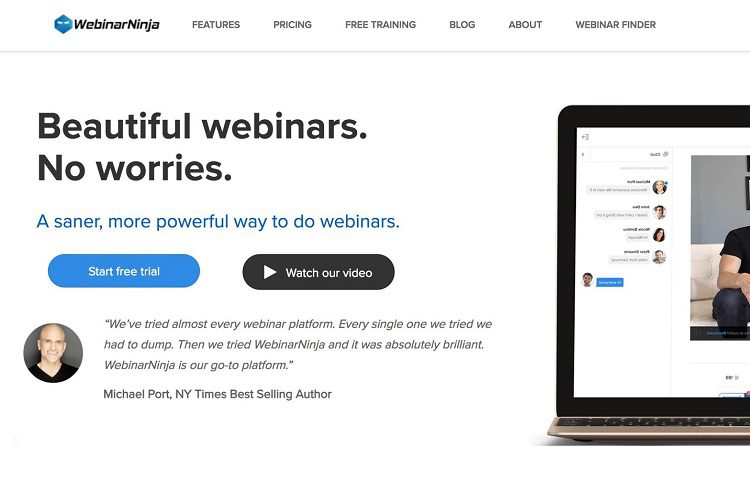
With integrations to multiple CRM systems, timed offers, email notifications, and other marketing tools, WebinarNinja helps you convert attendees into customers. The system makes it easy to track and customize according to a prospect’s position in the funnel.
This webinar software gives users access to almost every webinar format (live, automated webinars, series) they want on a single platform. It saves the trouble of purchasing add-on webinar tools or other webinar software.
The key features of this webinar platform, like uploading PowerPoint presentations and creating Q&A spaces, play a vital role when doing coaching or training sessions. WebNinja also allows consumers to choose which package best meets their requirements.
Standout Features:
- Collects statistical data: Some information you can gather are attendees’ profiles, registration count, unique visits, conversation rates, and replays.
- Data export: After getting your data, like polls, survey results, and live chat logs, you can convert it to a CSV file.
- Ad Tracking: You can insert your Facebook ad campaign tracking pixel.
- Systems integration: This includes HubSpot, ClickFunnels, MailChimp, Squarespace, and ConvertKit.
- Branding: You can customize your registration and thank you pages.
Pros:
- Can easily upload pictures and videos or link to YouTube videos
- User-friendly and easy-to-configure dashboard
- Sound webinar email editor and customizable email scheduler
- Good customer service
Cons:
- The trial offer can only run 20-minute webinars with a maximum of ten attendees
- Tendency to lag when loading large files or presentations
- Needs improvement on video and streaming quality
- It doesn’t allow sharing of images in the offer section
- No breakout room feature
Price Plans:
- Basic: $29 per month
- Pro: $99 per month
- Premium: $199 per month
Livestorm

Livestorm goes beyond being a marketing tool. You can also run automated webinars, on-demand webinars, live webinars, polls, and surveys. The whole webinar software is also aesthetically beautiful and provides a solid user experience.
While the webinar platform retains all marketing tools like automated replays and automation sequences, it has a lot more to offer. Livestorm integrates the most common marketing tools like Salesforce and Hubspot, helping you understand the webinar’s performance.
Aside from being an excellent video communication tool, this webinar software has detailed automation so you can conduct webinars smoothly. Even if you’re not a tech person, you can easily use the automation features like promotional emails, custom event reminder notifications, and event registration landing pages.
Standout Features:
- Track engagement: It gives insights into the performance of your webinar
- Compatibility mode: Maintain good audio and video quality even if using the webinar platform on a mobile device or browser.
- Third-party platforms integration: This includes CRM, email marketing tools, Google Analytics, Slack, Intercom, and others
- Customer support in different languages
Pros:
- Multiple sessions in one webinar
- Interactive polls, surveys, and questions feature
- Offers free version of webinar platform
- Smooth transition from demos to presenters to slides
- Customizable webinar room templates
Cons:
- Low quality of webinar replay
- The screen sharing feature needs improvement
- Requires big bandwidth
- The quality of streaming highly depends on the internet connection
- Can’t export bulk date, need to export individually
Price Plans:
- Basic Pan: Free
- Pro Plan: $110 per month
- Business and Enterprise Plan: Customizable based on need
WebinarJam

The webinar platform has an uncomplicated interface, you can create automated webinars and presentations, allowing you to integrate into other systems and marketing tools like MailChimp, MarketHero, and Sendpulse, among others. WebinarJam ensures that participants remain engaged throughout the entire process.
This webinar software is best for large businesses that need to host up to 5,000 attendees simultaneously with hardly any delays. The platform is designed to help businesses grow by providing tools to generate revenue. It allows the streaming of pre-recorded videos or live streams through private rooms on social media platforms like YouTube.
It allows users to broadcast a live video alone or with co-presenters via its dynamic and adaptable layout tools. The webinar platform has other tools wherein the host can send offers to attendees, make webinar registration pages, and create events, sessions, or training. You can also automate emails and get feedback on their performance.
Standout Features:
- Conference scheduling: It gives flexible scheduling options: right now, scheduled for later, and always on
- Automated recordings: There’s no need to press the record button. It automatically records your webinar from start to finish, including the polls and surveys, live chat, and offers
- Panic button: Use this reboot tool when experiencing lag or technical problems
Pros:
- Encourages quick conversion during a product launch, sales pitch, or limited-offer promotion
- Provides webinar analytics
- Its control center allows the designation of tasks to team members when hosting webinars
- Gives a 30-day money-back guarantee
Cons:
- No free trial
- Tendency to have delays during streaming
- Customer support needs improvement
- No branding in the webinar room
Price Plans:
- Starter: $39 per month, billed annually
- Basic: $79 per month, billed annually
- Professional: $299 per month, billed annually
- Enterprise: $399 per month, billed annually
GoToWebinar

This webinar software is ideal for professionals and businesses that wish to expand their reach to their target audience, deliver training sessions via online and audio conferencing, and hold speaking engagements or online meetings with participants in the comfort of their own homes.
The webinar software offers the best webinar tools you need to host professional virtual events easily. This includes management tools, data on attendees and performance, videos, polls, and surveys to boost engagement, plus automatic email invitations, confirmations, and reminders.
Its user-friendly dashboard allows for easy navigation and toolbar usage. This webinar software is compatible with PC or Mac, making it easy for participants to enter a webinar and not worry about system requirements.
Standout Features:
- Custom branding: You can make your customized background to integrate your business logo and brand colors
- Video compression technology: Promises high-quality videos that are optimized for any bandwidth size
- Flexible scheduling: You can set up a one-time event, create on-demand user experiences, or schedule a whole series
- Post-webinar analysis: It gives a comprehensive report on metrics, your attendees, and the channels that brought the most number of attendees
Pros:
- Systems Integration
- Excellent audio and video quality
- Hubspot and SFDC Integration for seamless tracking
- Helpful customer support team
Cons:
- No breakout rooms
- No free trial
- The functionality of the video editing feature needs improvement
- Presentation or screen sharing can be a bit of a challenge
Price Plans:
- Lite: $49 per month, billed annually
- Standard: $99 per month, billed annually
- Pro: $199 per month, billed annually
- Enterprise: $399 per month, billed annually
Conclusion
Selecting the right platform is vital for a successful webinar. The best webinar platforms offer features that can help your business grow and are customizable to fit your needs
By considering the features and benefits of different platforms, you can find one that meets your needs and helps you reach your marketing goals. We hope this article helps you get more people and create a successful online presence for your business.




